
If you own or manage WordPress websites, or any business that markets itself online, you surely understand that keeping everything organized can eat up a lot of your time. Particularly if you manage a team, keeping your marketing calendar on track can be a headache. Today, we’re going to discuss how we keep things straight here at DFW On Budget, using an online tool called CoSchedule. Keep reading for our full CoSchedule review.
What is CoSchedule?
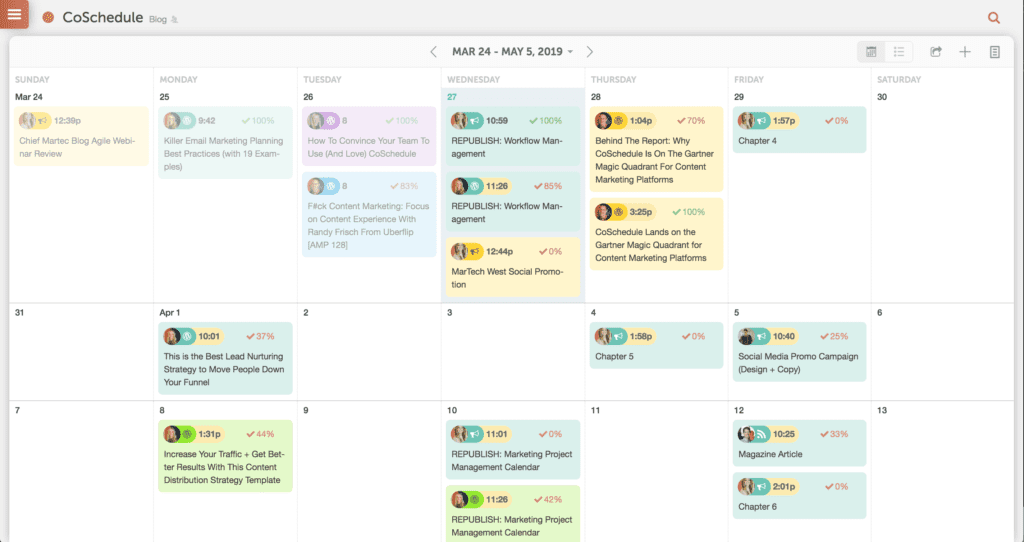
CoSchedule is an online tool that helps businesses organize their marketing efforts all in one place. It’s primary interface is a calendar, which lets you get an overview of the entire month’s marketing agenda, from blog posts to events to individual tweets. You can assign tasks to team members, monitor progress, schedule publications and social media posts, and much more – all from the clean calendar interface.
CoSchedule syncs directly with WordPress, Facebook, Twitter, and many other popular marketing applications. It acts as a catch-all for your entire marketing process, letting you get a birds-eye view of the entire month’s agenda. When we switched to CoSchedule, we went from constantly feeling behind to being 2-4 weeks ahead on our marketing efforts at all times.
For enterprise clients, CoSchedule offers even more, with a full marketing suite including a Marketing Calendar, Content and Social Organizers, a Work Organizer, Asset Organizer, and much more.
How it Works
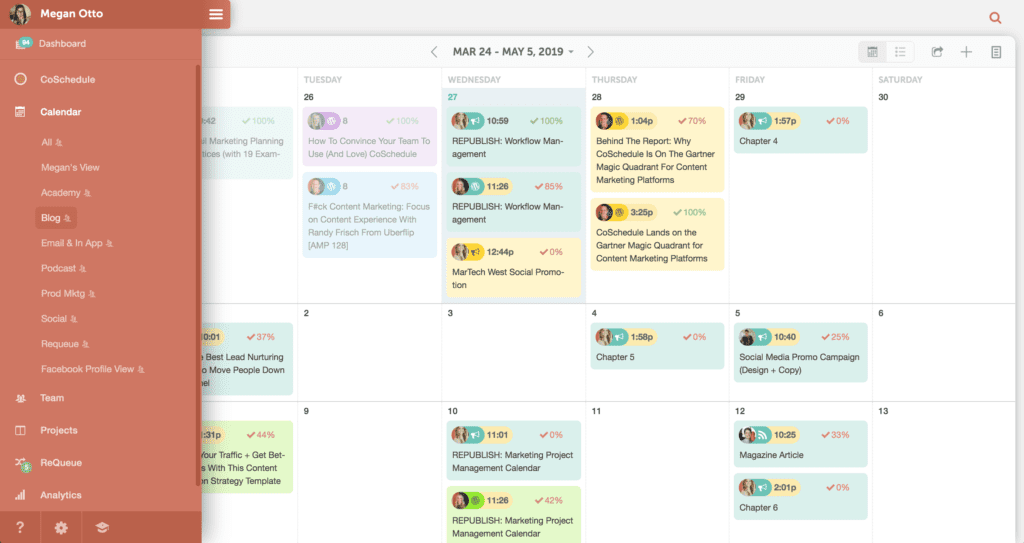
We mostly use the CoSchedule Editorial Calendar to manage our WordPress publishing schedule, along with the built-in social media tools. These tools work by syncing up with the relevant platforms (WordPress, Facebook, Twitter, etc.), and letting you schedule posts directly in the CoSchedule interface.
But CoSchedule goes beyond just scheduling. You can actually work directly in the CoSchedule interface, drafting WordPress posts, sending out Tweets, and more. Everything is synced up, so when you make a change in CoSchedule, the same change will save in WordPress (or whatever other integrated tool you are using).
Another key features is the ability to assign tasks and monitor progress. As a team leader, you can create a project, and assign various tasks to team mates. Due dates can be assigned, and progress is monitored via a simple checkbox system.
On the team member’s end, assigned tasks will show up on their calendar view, with the relevant due dates, and can also be sorted in a quick task menu view. If there are any questions or comments between team members, the discussion can take place directly in the CoSchedule project, allowing for a more organized communication process.
CoSchedule can also be used to post to social media, schedule future posts, and even set up recurring posts to publish on certain dates.
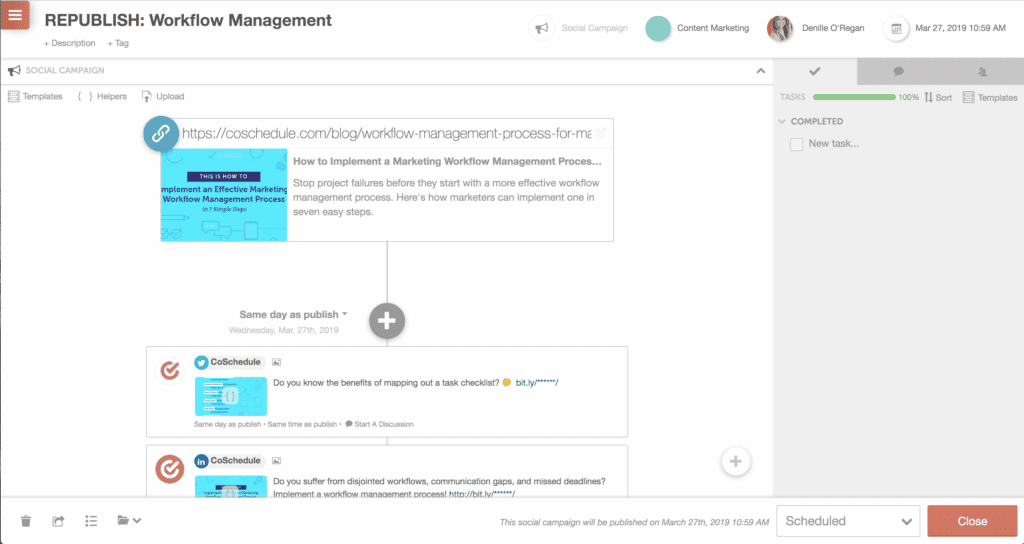
This saves a ton of time, and also helps you avoid the distractions of social media itself. With CoSchedule, you can maintain a good social media presence with regular posts, without having to actually use social media sites!
How We Use CoSchedule
As mentioned, the team at DFW On Budget primarily uses the Editorial Calendar and the social media tools built into CoSchedule. We publish anywhere from 10 to 50+ WordPress blog posts per week, using a team of many employees, freelancers and contractors. To manage all this, CoSchedule is invaluable.
Before utilizing CoSchedule, our system was a mess of spreadsheets, Google Docs, emails and texts. Now, it’s almost exclusively handled through CoSchedule.
Our admins create the prompts for new posts and assign tasks to the writers, editors, designers, etc. Each team member completes their assigned tasks, marking them off in the calendar as they go. Admins monitor progress and make comments/suggestions as needed.
We also use the social media tools heavily. Whenever a new post is published, a team member schedules out 1-3+ future social media posts related to the recently published blog post. For more important pages, the ReQueue tool is used to automate scheduled social media postings.
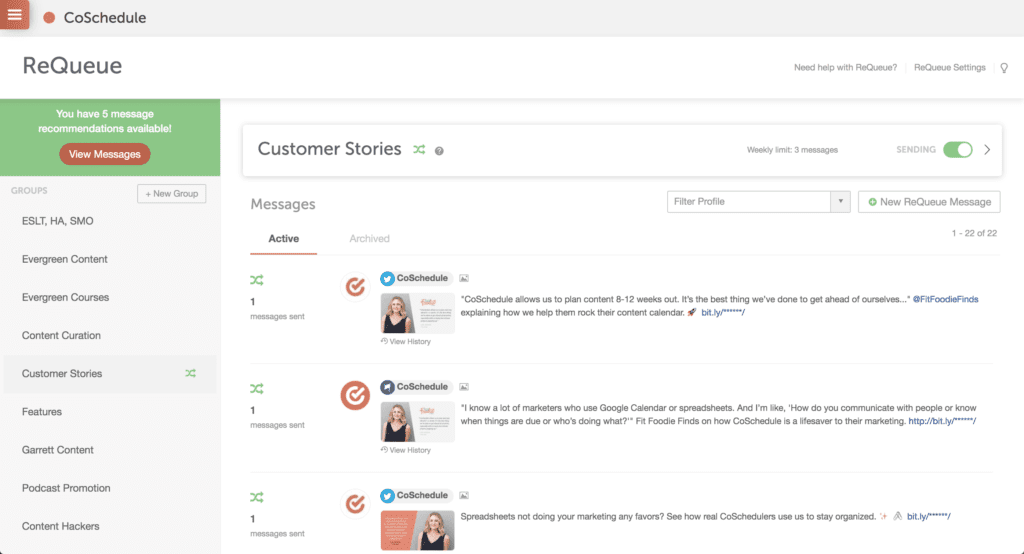
In short, we use CoSchedule for… just about everything. Managing our WordPress publication calendar, keeping our followers engaged with automated social media postings, assigning tasks to team members, discussing projects, monitoring progress, and more!
Basically, CoSchedule helps us keep all our marketing efforts organized, all in one place. It’s an invaluable tool for our team, and we would highly recommend it for any business with online marketing efforts!
Click here to learn more about Coschedule.










